Categories for Batch Settlement Receipt
Minimum Required POS Build: 10145
This update introduces three new filters for the Summary or Summary & Detail reports printed on Dejavoo payment terminals powered by iPOSpays.
With this enhancement, you can now choose how settlement data is displayed on receipts:
-
Transaction Type – Lists transactions by type (e.g., Sale, Refund).
-
Card Type – Prints the card brand and lists all transactions for that brand.
-
Default – Standard mode, where transactions are printed without filters.
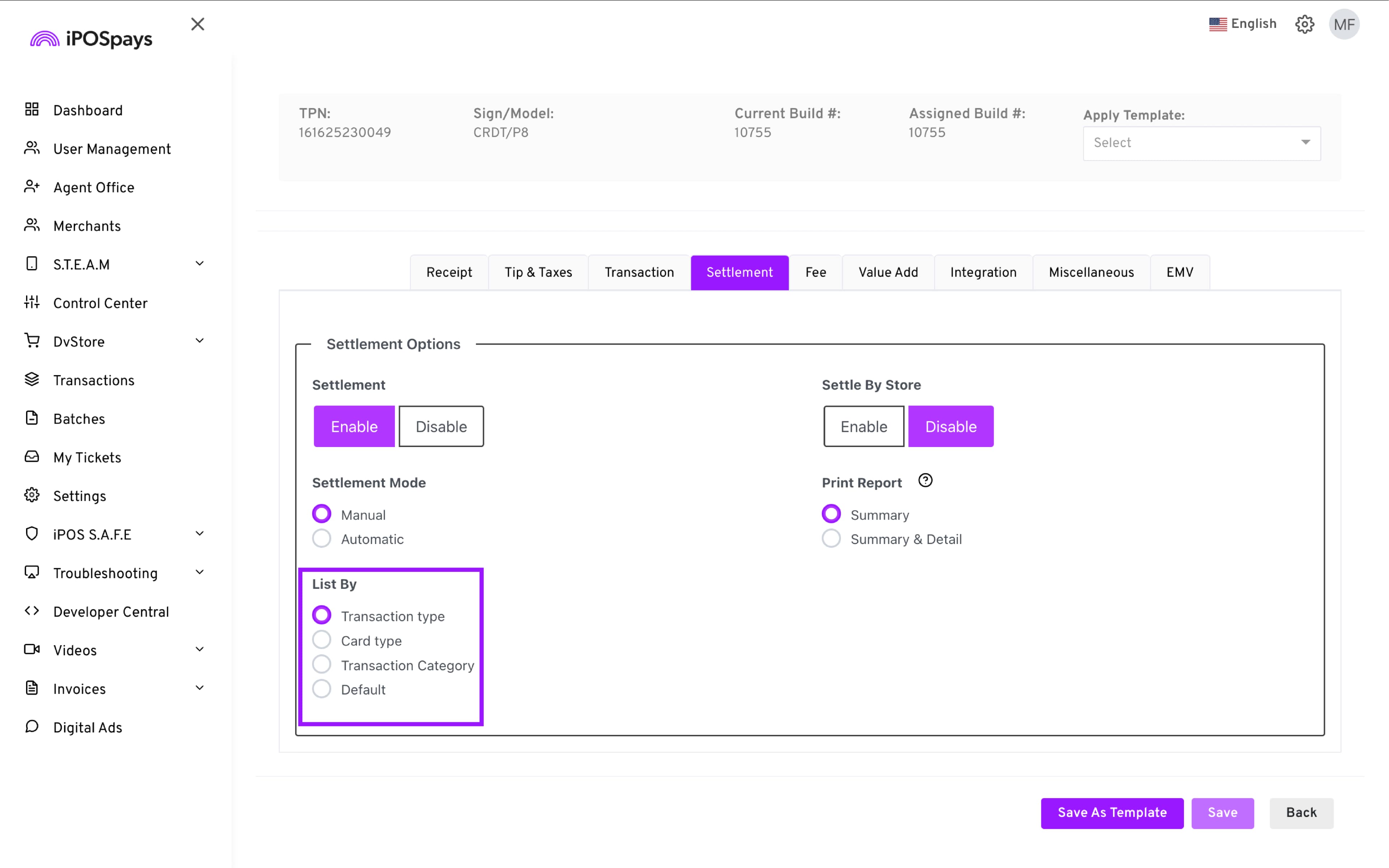
How to Use
-
Log in to ipospays.com using an ISO or merchant account.
-
Click on S.T.E.A.M → Edit Parameters.
-
Use the search box to find and select the target TPN → Edit Parameter.
-
Go to Settlement.
-
Based on settlement mode:
Manual Settlement:
Under List By, choose one of:
-
Transaction Type
-
Card Type
-
Default
Automatic Settlement (POS Initiated Auto Settlement):
Under List By, choose one of:
-
Transaction Type
-
Card Type
-
Default
-
Click Save.
-
Perform a parameter update on the payment terminal for the changes to take effect.