Apple Pay Support in Freedom to Design
Merchants using Freedom to Design with the embedded checkout option can now accept payments through Apple Pay.
Prerequisites
-
Merchant must have an Apple Developer Account to register domains for Apple Pay.
-
Merchant must have access to their domain hosting to upload the verification file.
-
Only domains or subdomains that can be verified through Apple Pay will be eligible.
How to Enable
-
Log in to ipospays.com using a merchant admin account. If you have access to the account, you can do this, or your merchant can do it themselves.
-
Go to Settings → Payment Methods → Apple Pay → Manage.
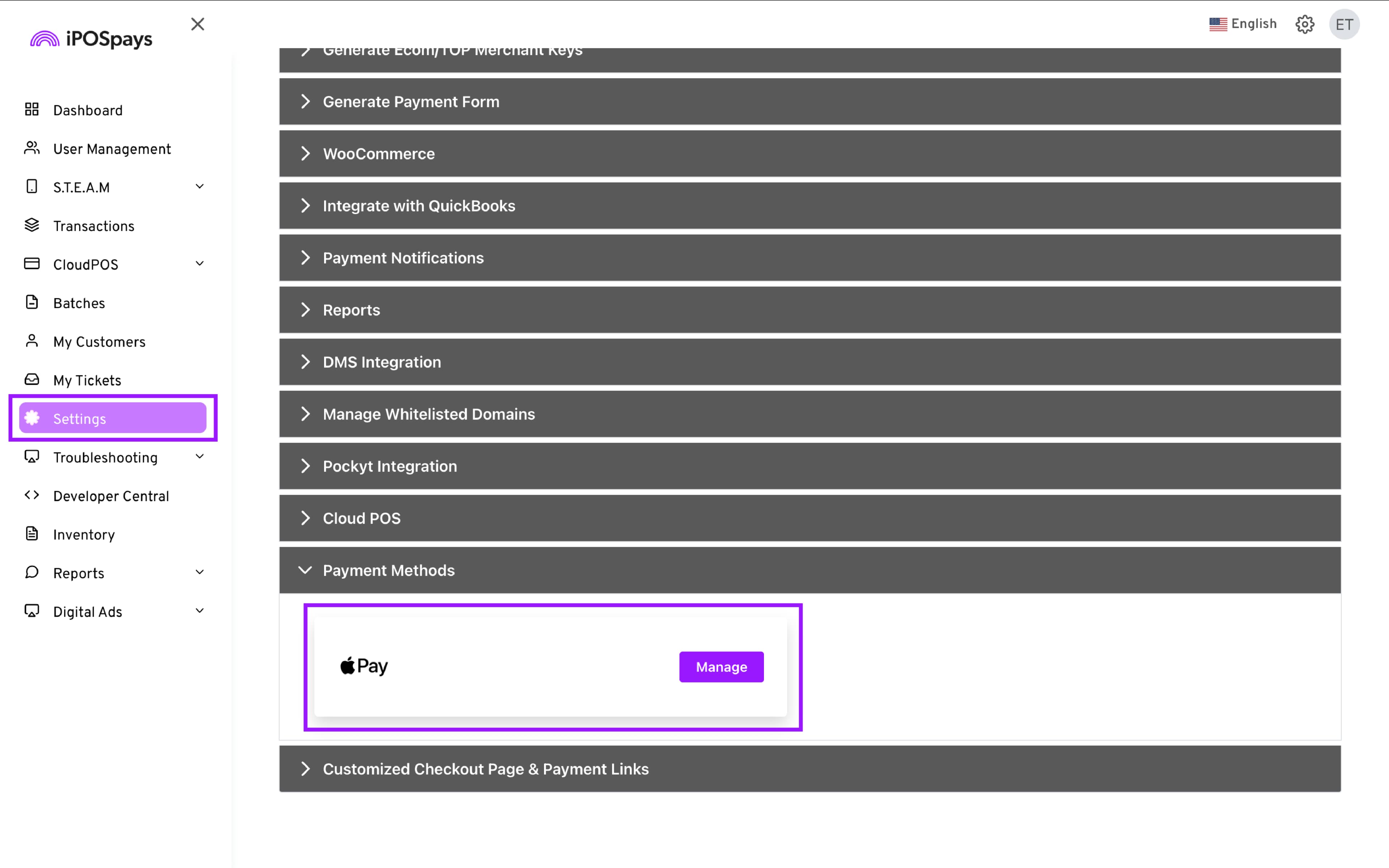
- On the new page, click Add New Domain.
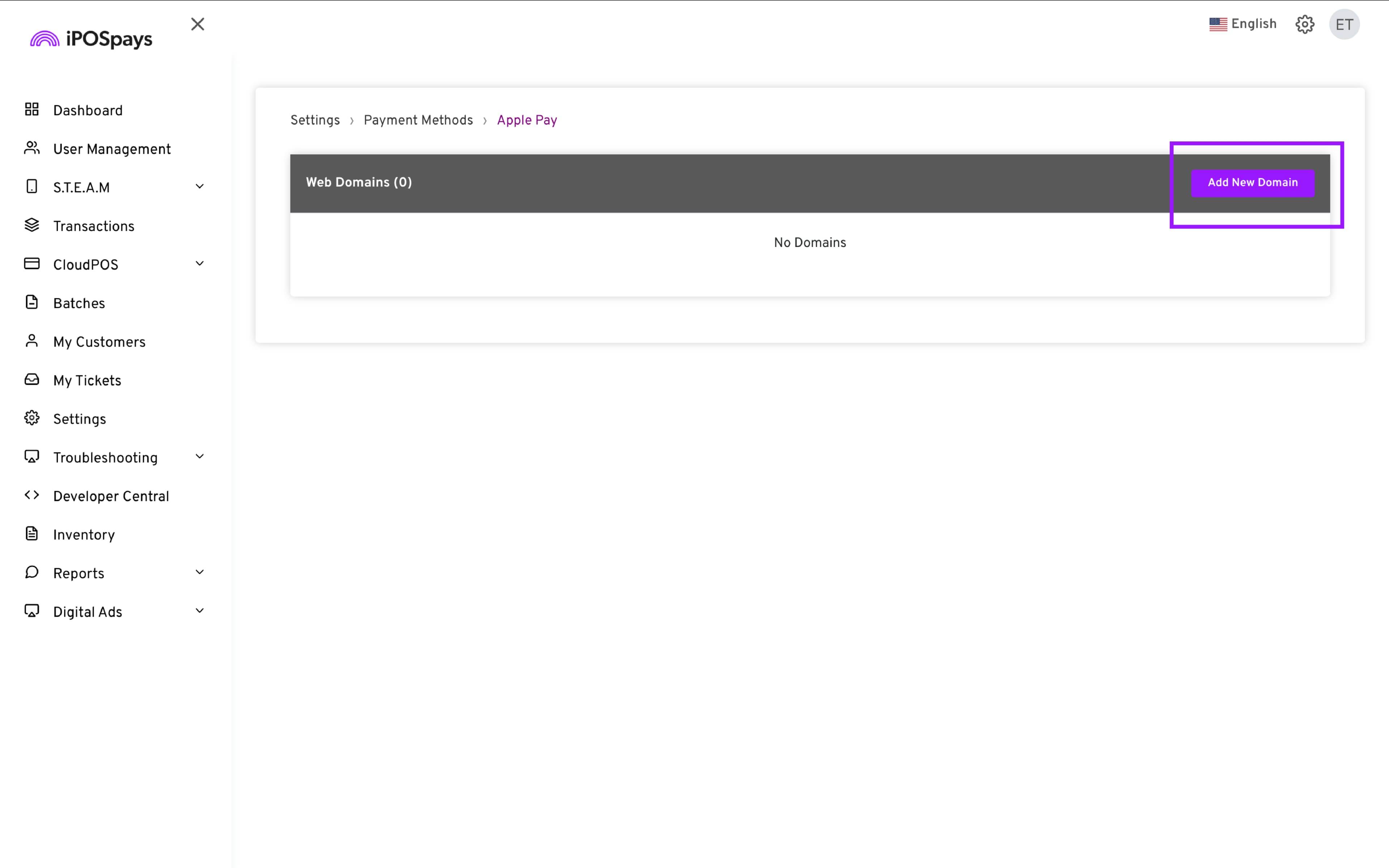
-
Enter the domain where Apple Pay will be enabled:
a. Use the top-level domain (e.g., denovosystem.tech) or
b. A subdomain (e.g., payment.denovosystem.tech).
-
Download the verification file provided.
-
Host the file at the exact location specified on your domain.
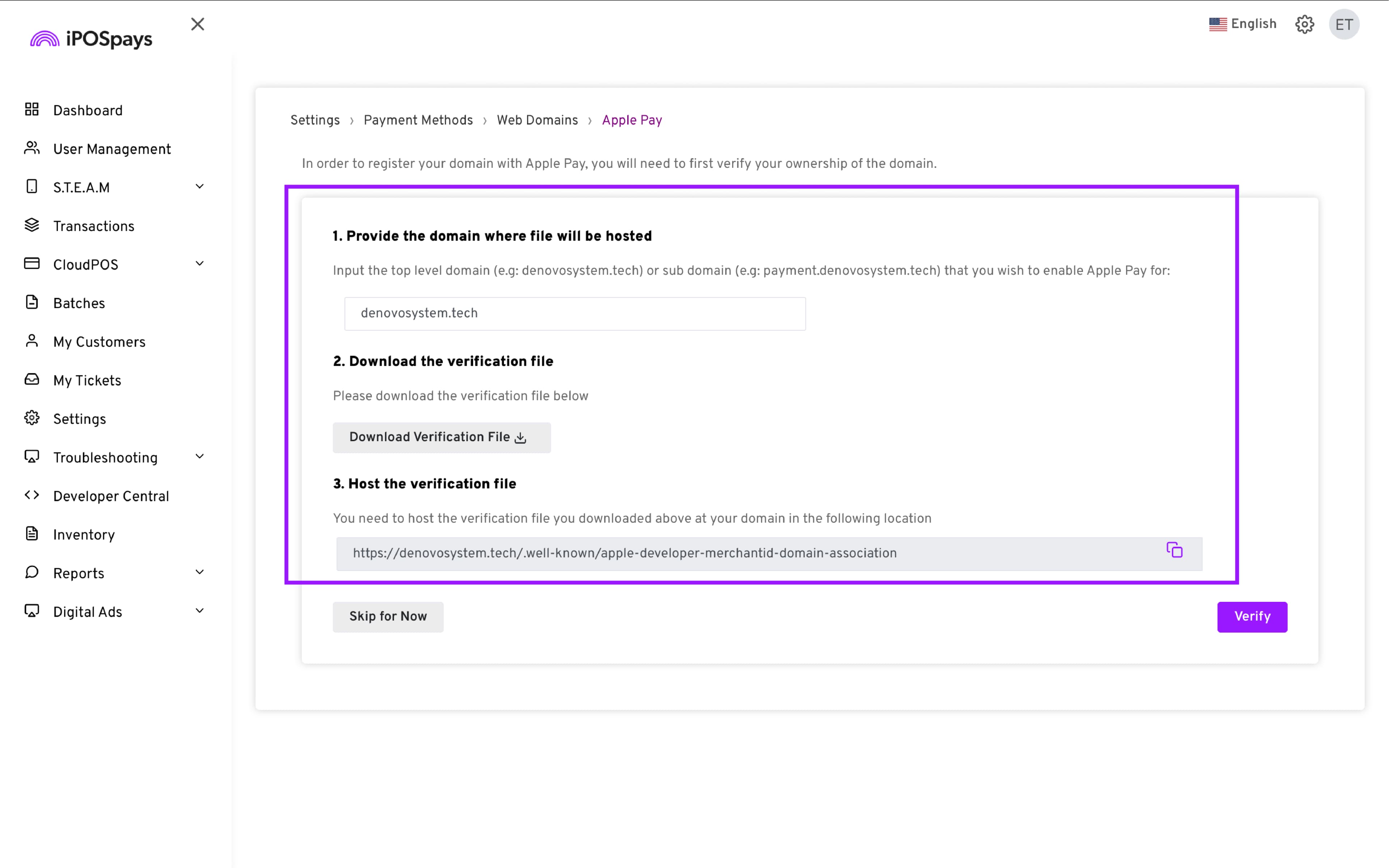
- Once the file is placed, click Verify.
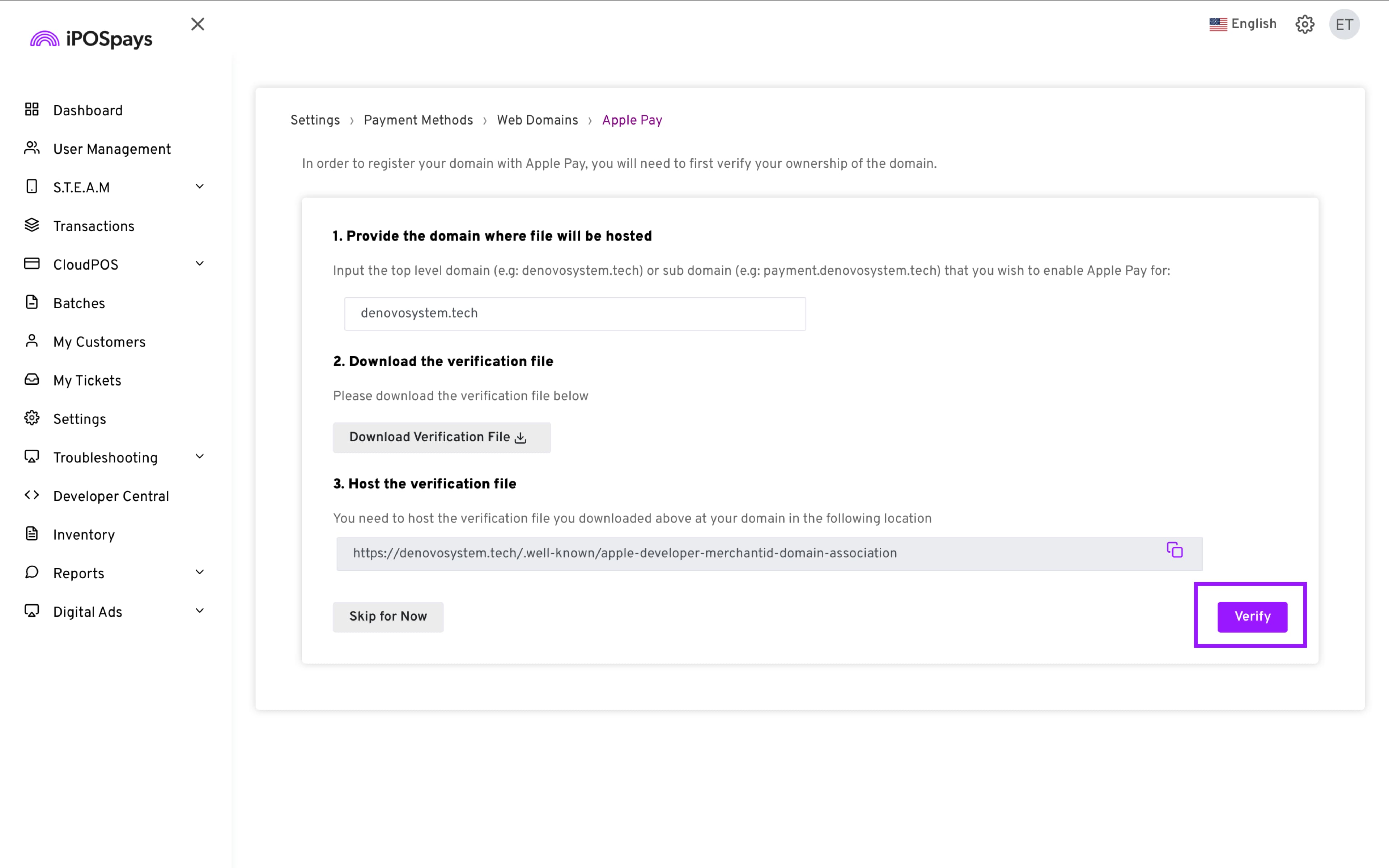
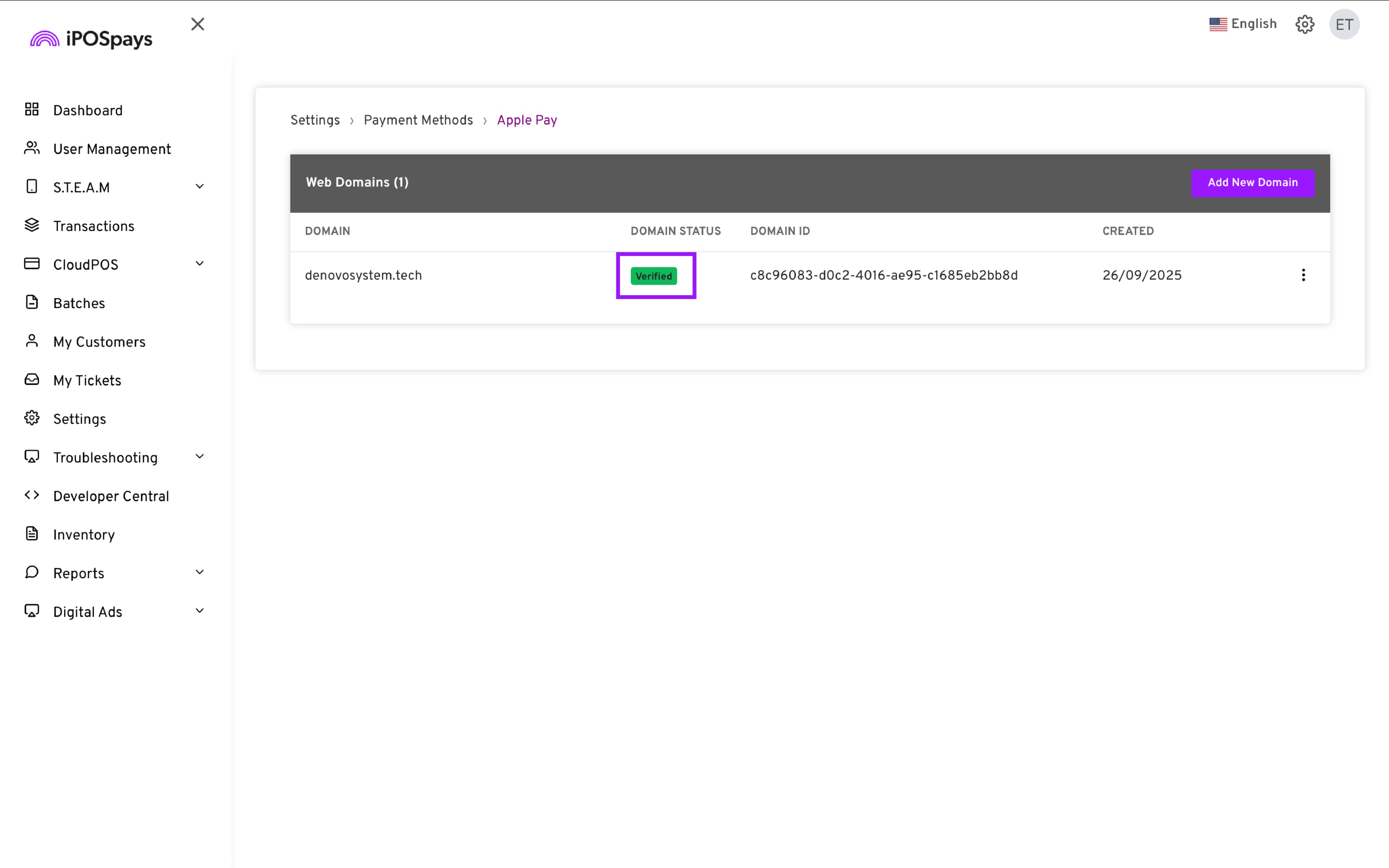
For full details of the API changes, including request/response structures, please refer to the updated documentation here: